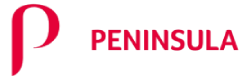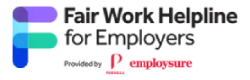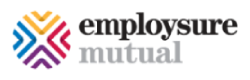A workplace hazard has the potential to harm or injure people in your workplace. The risk of a reasonably foreseeable hazard occurring in your workplace needs to be identified, assessed and managed as far as reasonably practicable in the circumstances; some injuries, illnesses or incidents must be reported to your state or territory workplace health and safety authority.
Easier said than done. Assessing a health and safety hazard takes a lot of time and paperwork. BrightSafe seeks to make hazard reporting a breeze with its new Hazard Reporting tool.
What is Hazard Reporting?
Hazard reporting is a term that refers to situations or things in the workplace that have the potential to harm a person that should be reported by an employee to the employer or a person within the business who is responsible for workplace safety.
The reporting of a hazard is important in assessing and controlling (as far as reasonably practicable) the amount of safety risk present in a given workplace. You should encourage your employees to report any hazards and health and safety problems immediately so that risks can be managed before an incident occurs.
Examples of hazards in the workplace include sharp corners of an object, noisy machinery, faulty equipment and hazardous chemicals.
Hazard reporting involves sufficiently documenting the hazard assessing risks, putting control measure is place to eliminate or minimize the risk as far as reasonably practicable or reviewing the measures you have in place, as well as ensuring your employees and any contractors or visitors to the workplace are following established procedures to manage the risks involved.
Documenting hazards in the workplace can take longer than is necessary, even in an increasingly connected world where almost everyone has a phone with a camera in their hand.
How BrightSafe makes Hazard Reporting Easier
BrightSafe’s new hazard reporting feature gives you and your employees the ability to create hazard reports, and immediately notify management of any hazards that could cause harm.
Users can take photos and videos of the hazard using BrightSafe’s app and add notes to provide further detail of the hazard. These reports can then be instantly reviewed by management, who can share feedback on how to correct the risk posed by the hazard, if possible.
From there, management can access the hazard report to review workplace health and safety standards in the business or pass on the report to relevant authorities.
When Should a Hazard Be Reported?
In some cases, you may be dealing with a known risk and known controls, so further reporting and risk assessment is unnecessary. However, the controls still need to be implemented. or example, a hazardous chemical that is accompanied by an up-to-date safety data sheet, ensures that the manufacturer, importer and supplier have ensured as far as reasonably practicable there are no risks to health and safety, but businesses must also assess and manage risks associated with using, handling, generating or storing that hazardous chemical in the workplace.
On the other side of the coin there are work activities that may present hazards that almost certainly always need to be reported to the employer if no controls are in place or measures are insufficient to control the risk. For example, hazards that appear during high-risk activities such as working from heights, confined spaces or in dangerous conditions (e.g., extreme temperatures, or working underwater).
In the case of any workplace incident, injury or illness, there may also be a duty to report to your state or territory health and safety regulator, and possibly keep a register of injuries. Reporting requirements may differ per state or territory health and safety authority.
BrightSafe Can Help Encourage a Healthy and Safe Workplace
By allowing employees to report hazards with ease, BrightSafe can help you to drive a positive health and safety culture within your business, helping identify and manage hazards before they cause harm.
The hazard reporting feature in BrightSafe will allow you to:
Identify users who should receive notification when hazards are reported.
To empower their staff to report hazards within the workplace.
Document the corrective action taken to remove the hazard.
Communicate the outcome to the staff member who reported the hazard.
Keep a history of all hazard reports within their business.
The hazard reporting tool also allows for effective communication between management and employees:
Upon reporting a hazard an e-mail is sent immediately to the people set up to receive notifications.
Upon closure of the hazard an e-mail is sent immediately to the employee who reported the hazard, notifying them of the action taken.

BrightSafe – Simplifying Your WHS
Contact us to find out how BrightSafe can help you better manage your WHS