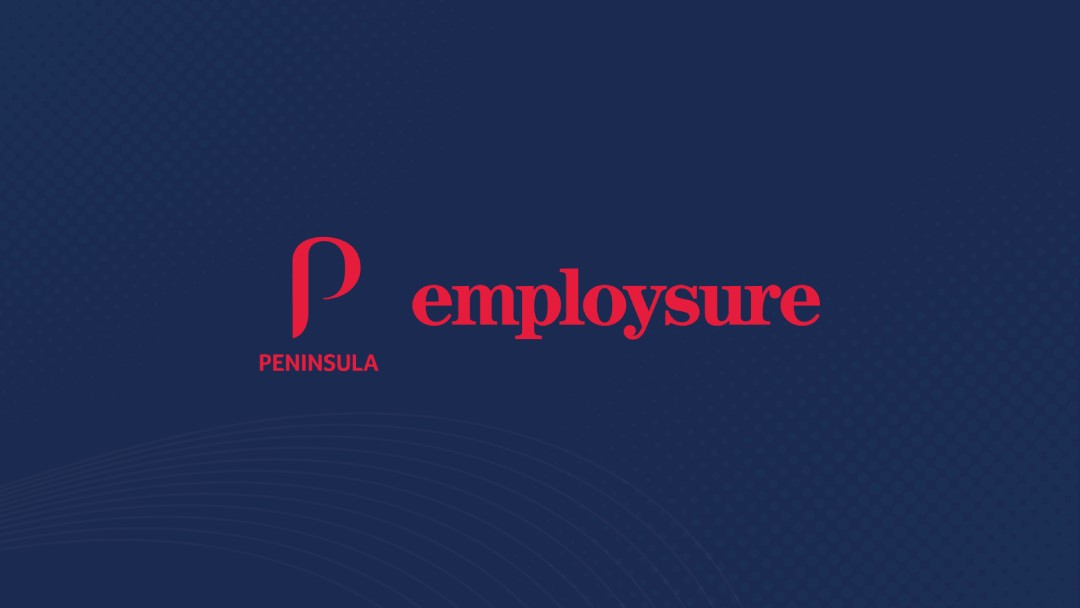Believe it or not, approximately 50% of Australians now work from home for at least one day every week. Remote work arrangements take many forms – ongoing, temporary or ad hoc, and for all or part of a worker’s hours.
Working from home arrangements may be implemented to suit the needs of the employer (downsizing offices to reduce overheads), the employee (less commuting and more flexibility), or due to external factors (public health directions or severe weather events).
Allowing staff to work from home can have benefits for everyone involved, but as with any type of work, the work health and safety risks must be effectively managed.
What is working from home health and safety?
When workers are not in a traditional office setting, they are often exposed to a new set of hazards. If these hazards are not identified and properly managed, they can pose a significant risk to the physical and mental well-being of your staff.
Because working from home is still a relatively new practice, employers and employees are often unclear on how it impacts health and safety. This guide explains the specific hazards of remote work and gives you practical advice on how to eliminate or reduce the risks involved.
With the right knowledge at your fingertips, you should be able to create a happy, healthy and safe environment for your staff, wherever they happen to be working.
Why is it important?
Most employers understand that practicing robust health and safety in their place of business offers a range of benefits, including:
Improved productivity
Reduced absenteeism
Improved morale
Higher employee retention
Reduced employee claims
When it comes to safeguarding your remote workers, all the same benefits apply. Remember, “out of sight” does not mean “out of mind”. If anything, the reverse is true. Because you have reduced contact with remote workers and less direct control over their work environment, you should make every effort to improve their health and safety.
Is working from home health and safety the law?
In a nutshell, yes. The Work Health and Safety Act (2011) applies to all workplaces, including home offices. This means that employers have a duty to ensure the health and safety of their employees, even when they are working from home.
The Work Health and Safety Act sets out several general duties that employers must comply with, including:
To provide a safe workplace: This includes providing a safe workspace, safe equipment, and safe work methods.
To take reasonable steps to prevent risks to health and safety: This includes identifying hazards, assessing risks, and implementing control measures.
To provide information, training, and supervision to employees: This includes training employees on how to work safely and providing them with the information they need to identify and avoid hazards.
To consult with employees about health and safety matters: This includes discussing health and safety risks with employees and getting their input on how to improve safety.
Additionally, employers must also comply with any specific health and safety regulations that apply to their industry. For example, there are specific regulations in some industries that apply to the use of hazardous substances and certain electronic devices.
If an employer fails to comply with their WHS duties, they may be liable for civil penalties or criminal charges. They may also be liable for the costs of any injuries or illnesses that their employees suffer.
Other legislative frameworks
In Australia, work health and safety laws do not operate in isolation. Other laws and may also apply to working from home arrangements. For example, industrial relations, criminal, anti-discrimination, privacy and workers’ compensation laws may be applicable.
Workers’ compensation is a form of insurance that supports workers if they are injured at, or because of, work. Normally workers will be covered for workers’ compensation while working from home, as long as their remote work arrangement is supported by the employer.
What do employees need to do?
Remote workers have a work health and safety duty to:
Take reasonable care for their own health and safety and to not adversely affect the health and safety of others.
Comply with reasonable work health and safety instructions, as far as they are reasonably able to.
Cooperate with reasonable policies or procedures that have been provided to them (providing accurate information about WHS to their employer, using and maintaining equipment as directed, and reporting important changes).
What do employers need to do?
A range of issues need to be considered before an employee starts working from home. Remote work may change health and safety risks, or even create new ones entirely. This means you may need to change how the employee’s work is completed and what tasks are involved. It may also alter how you meet your WHS duties, such as how you consult workers, identify hazards and implement measures to control risks.
To meet your WHS duties as an employer, it’s advisable to follow these 5 steps:
1: Consultation – Before an employee commences remote work, you must consult them about hazards and how you plan to control risks. This step is crucial because workers will normally be the only people aware of the risks their environment presents. If workers are represented by a health and safety representative (HSR), you must include the HSR in any consultations.
2: Identify hazards – Identify any hazards that could cause harm to your employee. Consider whether any previously identified hazards apply in the employee’s home environment, as well as any new hazards.
Use a combination of these methods to identify hazards:
Consultation with the employee
Surveys, tools and checklists
Encouraging workers to report any concerns and problems
Considering the work, tasks and resources involved
Observing any changes to the worker’s behaviour or productivity
Reviewing any available information (incident records, complaints, timesheets, WHS Committee meeting minutes, and leave, turnover or workers compensation data).
3: Assess risks – Assess the risks to understand what could happen if a remote worker is exposed to the hazard and the likelihood of it happening. If you already know the risks and how to control them, you can simply implement controls without performing a risk assessment. However, you should always check that these controls are effective for each employee. In some cases, you may need to adapt the controls.
4: Control the risks – You must eliminate the risks associated with working from home. If this is not reasonably practicable, you must at least minimise the risks as much as is reasonably practicable. This can be done by using a combination of the most effective controls.
In some situations, managing the risks may mean deciding not to allow employees to work from home. You may be obligated to arrange a safe alternative workplace, such as a coworking space. This could be either long-term or while the right control measures are being implemented for the employee’s home.
5: Review and revise – Finally, regularly review your control measures to ensure they are working as planned. As well as holding regular WHS consultations with your remote workers, reports, informal and formal complaints, grievances, injuries or other incidents may also help you to identify hazards or risks that are not properly controlled. If a control measure is not working effectively, it must be reviewed and then modified or replaced.
Physical health hazards
Sedentary lifestyle: One of the biggest health hazards associated with working from home is a sedentary lifestyle. When you work from home, it can be easy to spend all day sitting at your desk, without getting up and moving around. This can lead to weight gain, obesity, and other health problems.
Eye strain: Another common health hazard associated with remote work is eye strain. This is caused by prolonged use of electronic devices, such as computers and smartphones. To reduce an employee’s risk of eye strain, advise them to take regular breaks from their screen and ensure their workspace is well-lit.
Musculoskeletal disorders (MSDs): Remote workers are also at increased risk of developing musculoskeletal disorders, such as back pain, neck pain, and carpal tunnel syndrome. These disorders can be caused by poor posture, repetitive movements, or a lack of movement.
Dangerous working environment: The employee’s home environment can pose a range of physical hazards, from poor lighting, heating or ventilation to unsafe electrical fittings and trip hazards (children’s toys or mess from renovation works).
Mental health hazards
Social isolation: Arguably the biggest mental health hazard associated with remote work is social isolation. It can be easy to feel cut off from colleagues and friends when working at home. In extreme cases, this can lead to loneliness, depression, and anxiety.
Work-life balance: Remote workers can also struggle to maintain a healthy work-life balance. When employees work from home, it can be hard to maintain boundaries between their professional and personal life. Remote workers tend to be ‘glued’ to their email, phone and work chat channels, feeling the need to be constantly connected and ready to respond to any requests. Work hours may extend, and they may find themselves thinking about work when they should really be relaxing. This can lead to stress, burnout, and other physical and mental health problems.
How to manage working from home risks
There are various controls that remote workers can use to reduce the risks to their health and safety. These include:
Create a dedicated workspace: Having a dedicated workspace in an employee’s home can help to create a clear separation between work and personal life. Make sure your workspace is well-lit and comfortable, and that you have everything you need to do your job.
Take regular breaks: Remote workers should get up and move around every 30 minutes to avoid developing a sedentary lifestyle. Stand up, stretch, or take a walk around your home. This will reduce the risk of muscle strain and developing MSDs.
Ensure an ergonomic desk set-up: To further reduce the risk of MSDs, employees should be given practical guidance on how to set their desk and chair up ergonomically. Employees should follow these three steps:
Adjust the height of your desk so that your elbows are bent at a 90-degree angle when typing. You may need to use a footrest if your feet do not touch the floor.
Use a comfortable chair that supports your lower back. The chair should allow you to sit with your knees bent at a 90-degree angle and your feet flat on the floor.
Use a keyboard and mouse that are comfortable to use. The keyboard should be at the same height as your elbows, and the mouse should be within easy reach.
Eye care: Employees should make sure their workspace is well lit and that they take regular screen breaks. They can also use computer glasses, anti-glare filters, and reduced screen brightness to help minimise the risk of eye strain.
Get regular exercise: Exercise is important for your physical and mental health. To counteract staying at home to work, employees should make sure to get at least 30 minutes of exercise most days of the week.
Stay connected: Staff should make an effort to stay connected with their colleagues, even if they’re not working in the same office. This could involve setting up regular video calls or making time to socialise outside of work. If their team organises group events, it is advisable that remote staff attend in person, if feasible.
Set boundaries: It’s important for employees to build boundaries between work and personal life. This means not checking work emails or messages outside of work hours, and not working on personal projects during work hours.
As an employer, you should follow these simple steps to improve the health and safety of your remote staff:
Hold consultations: The employee is the best person to identify their hazards and risks, and also the best judge of whether the implemented controls are working. Hold consultations with employees before they begin working remotely and then at regular intervals.
Work design: This involves assigning only tasks that are safe to perform at home, setting appropriate procedures (such as including supervisors on video calls with difficult clients, or ending and reporting calls which become abusive), and deciding when the employee’s work will be done and reasonable timeframes for completion, helping the employee to avoid burnout.
Schedule regular check-ins: Managers should schedule regular check-ins with remote workers. Employees working from home need the same levels of feedback, direction and support as in-office staff.
Share information and resources: People in the workspace are constantly exposed to important WHS information, either directly or indirectly. Remote workers do not receive this same exposure, so make sure all the information and key resources they need are shared digitally.
Provide equipment: You should make sure your staff ergonomic furniture and equipment. You can also provide them with a one-page guide to setting up an ergonomic office space, as described above.
Hold remote work health and safety training: Provide training and instruction on how to perform remote work tasks safely, how to raise health and safety issues or concerns, and how to implement control measures effectively.
Create an emergency plan: It’s vital to make sure remote workers have access to first aid, have phone access to call 000, and know how to safely evacuate their workspace in the event of an emergency.
Offer Early Assistance Programs: An Employee Assistance Program (EAP) is a confidential, short-term counseling service for employees struggling with work or private life issues. If your business offers an EAP, make sure your remote workers understand how to access the service.
How can Employsure help?
If you’re unsure about your health and safety obligations for staff working from home, Employsure can help. With our expert advice and practical support, you can create a safe and healthy work environment for all your employees, including remote workers.
For peace of mind, call our FREE Advice Line now on 1300 651 415.